
|
Apache - Server Certificate Self-Signed |
This covers how to enable SSL on The Uniform Server Zero XI.
The Uniform Server Zero does not include a test server certificate/key pair, so a default installation has SSL disabled. The reason is one of security. A certificate/key pair must be unique to each server. After creating a new server certificate/key pair, SSL is automatically enabled in Apache's configuration file.
Creating a self-signed certificate
Generating a self-signed certificate requires only a few mouse clicks. The "Server Certificate and Key generator" form has been pre-configured for a self-signed certificate there is no need to change these values just click "Run Generate" However if you wish you can change any of the defaults.
|
Apache > Apache SSL > Server Certificate and Key generator
The above generates a self-signed certificate. Note 1: A) If you have changed the server name using Apache basic configuration menu, that name will be displayed instead of localhost. Note 2: B) C) Are dropdown menus. Note 3: C) 2048 Bits provide high-grade encryption; no need to change this. |
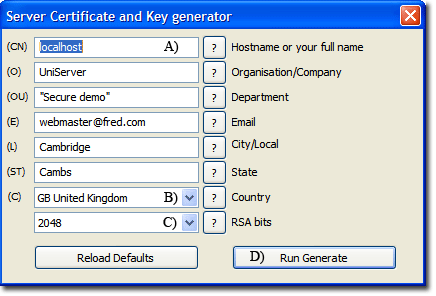
|
Alternative Script
The Uniform Server Zero provides an alternative for generating a server certificate and key pair.Run the batch file UniServerZ\core\openssl\Generate_server_cert_and_key.bat
This script generates a self-signed server certificate and key pair. It assumes you have not changed the server name from its default of localhost. This allows the certificate and key to be automatically generated and installed without any user input.
Note: The certificate signing request (server.csr) is not required and is deleted.
Signed certificate
If you are intending to purchase a signed certificate a certificate-signing request (server.csr) is required. Run "Server Certificate and Key generator"; which does not delete the server.csr
Apache > Apache SSL > Server Certificate and Key generator
- Fill in all appropriate form fields.
- Click Run Generate.
- The certificate-signing request server.csr is generated and located in folder UniServerZ\core\openssl.
- You will open this file and post the contents for signing by the certificate authority.
- When you receive the signed certificate, you will replace the self-signed certificate with it.
Note 1: Copy both the server key, UniServerZ\core\apache2\server_certs\ssl.key\server.key, and the returned signed certificate to a writable CD or USB memory stick for safekeeping.
Note 2: For a free signed certificate check out the following page: Free server certificate
Where to next
Apache SSL Introduction and overview.
Free server certificate How to obtain and install a free server certificate from StartCom